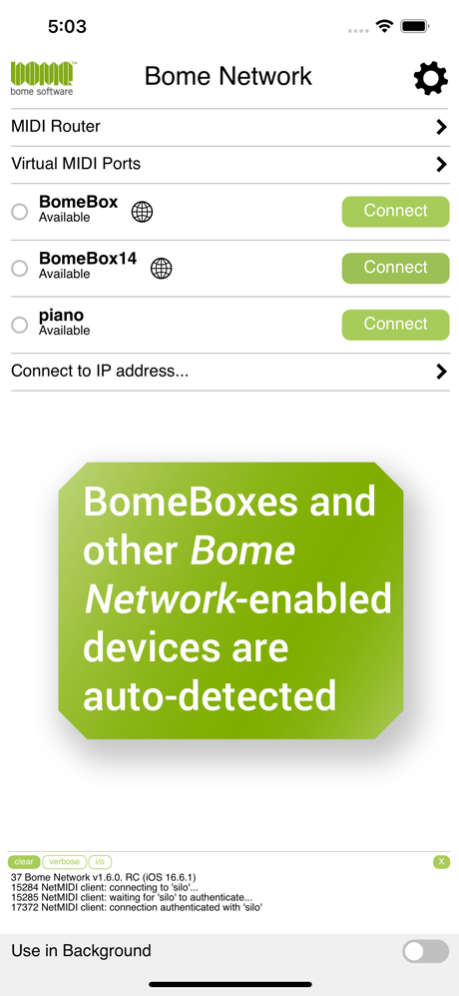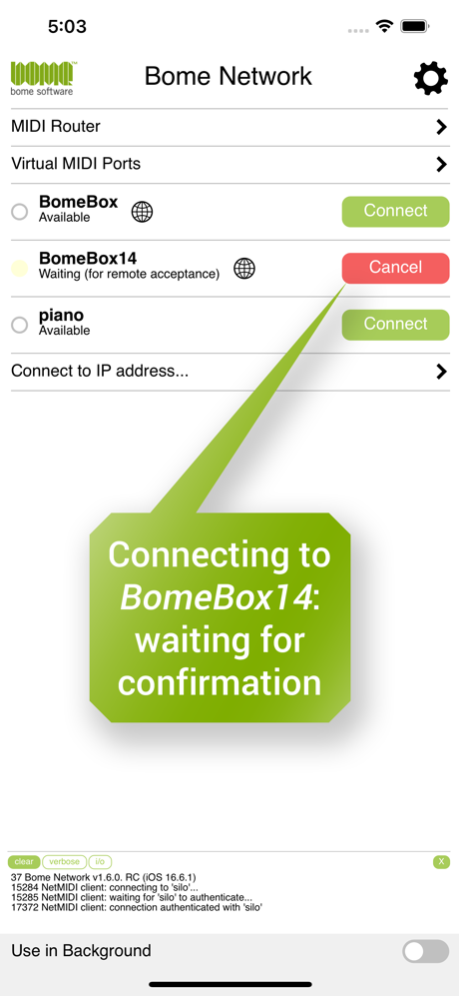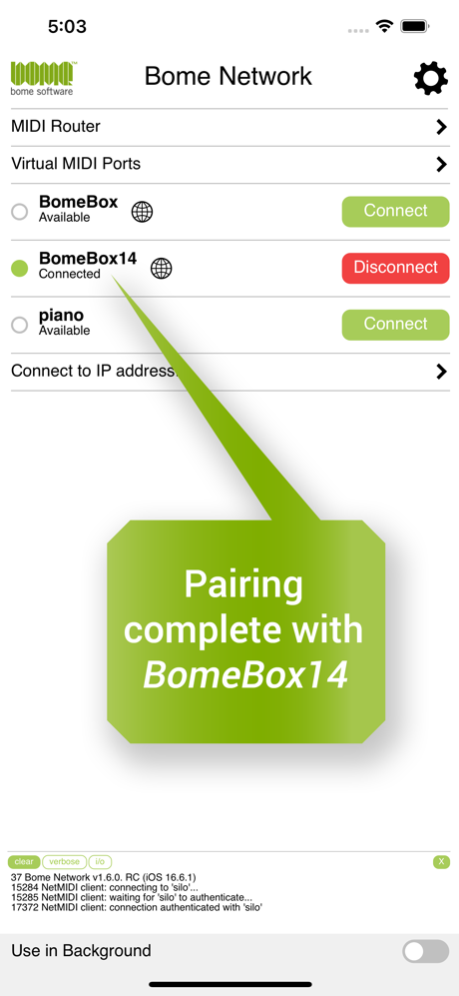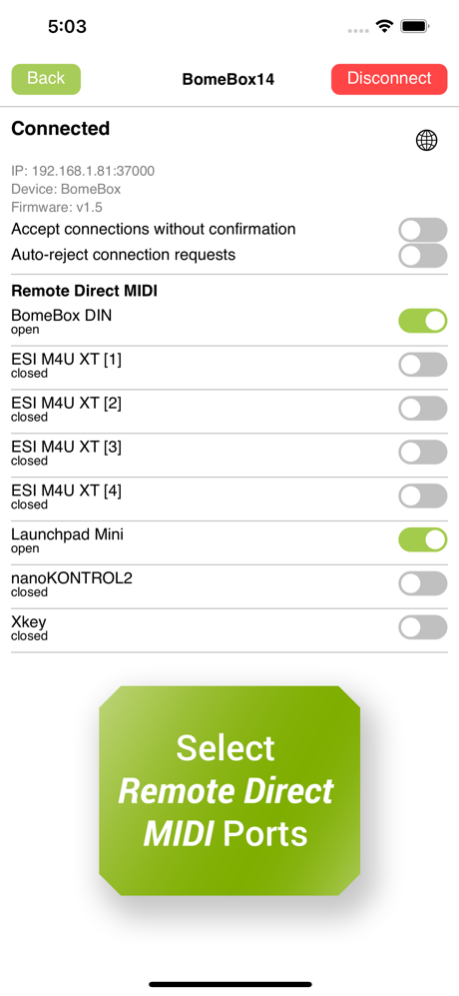Bome Network 1.6.0
Continue to app
Free Version
Publisher Description
Bome Network is a versatile network-enabled MIDI Router. The free version allows unlimited connections to BomeBoxes (via 2.4G WiFi and Ethernet). MIDI data from apps and devices plugged into your iPhone or iPad can be routed to any MIDI device connected to remote BomeBoxes. Additionally, the Pro option available as In-App-Purchase allows reliable and low latency network MIDI to other iPhones/iPads and to Bome Network enabled computers. Bome Network is designed to make MIDI Networking as simple as possible -- and you can focus on your creative projects!
Bome Network does not currently use Apple Network MIDI, but works with MIDI ports created by Apple Network MIDI connections.
** Communicate with BomeBoxes **
Use the BomeBox' integrated Wireless Access Point to directly network wirelessly with one or more BomeBoxes. You will even gain remote access to other BomeBoxes via the first connected BomeBox for a true MIDI network. Any MIDI app can now send and receive MIDI with the paired BomeBox(es). Additionally, you can directly forward selected MIDI ports and devices connected to a remote BomeBox: Remote Direct MIDI.
** Remote Direct MIDI **
Remote Direct MIDI is a powerful feature, yet simple to use: for paired devices, the Bome Network app sees all MIDI devices connected to the BomeBox via USB and MIDI-DIN. You decide which remote device(s) you want to access. One click is sufficient to subscribe to a device. Every subscribed device will be visible to other apps as a virtual MIDI input+output port.
** Access the BomeBox Web Config **
A handy feature for BomeBox owners: the world icon brings up the web config of the respective BomeBox in your web browser. Optionally, the Bome Network app alerts you when a BomeBox becomes available on the network or vanishes.
** MIDI Router **
The MIDI Router gives you complete control of the MIDI Routing from other apps to your paired network MIDI devices, the Remote Direct MIDI ports, and physical MIDI devices connected to your iPhone / iPad. You can easily merge, split, and duplicate MIDI streams.
** In-App-Purchase: Bome Network Pro **
The Pro option will let you extend your Bome Network app to Bome Network enabled computers and other iPhones and iPads. All computers and devices in the network running Bome Network Pro will be auto-discovered. Pairing is done with one button click. Moreover, Remote Direct MIDI and the MIDI Router are also available for paired computers and mobile devices, giving you endless configuration options for a MIDI network from one single app.
** In-App-Purchase: Unlimited Named MIDI Ports **
With the Unlimited Named MIDI Ports option, you can create your own named virtual MIDI ports, and use them in the MIDI Router and other applications on your device. This enables you to easily create duplicate MIDI streams or organize your MIDI ports with more meaningful port names.
** Tailor Bome Network to Your Needs **
Self-explaining configuration options let you select the type of notifications you want to receive, configure the network name, prefix and/or suffix for the name of virtual ports, and if you'd like to use the dark or light user interface. The background mode makes sure that the Bome Network MIDI routing remains active when using other apps.
** Support **
If you are not sure whether your envisioned MIDI setup will work with the Bome Network app, our support staff will always have professional advice on forum.bome.com . And don't miss our video tutorials on youtube.com/bomesoftware!
Sep 28, 2023
Version 1.6.0
This version has improved stability and compatibility. Also, we've added a log area at the bottom of the main screen where you can see connection progress, error messages, and, monitor MIDI traffic.
About Bome Network
Bome Network is a free app for iOS published in the Audio File Players list of apps, part of Audio & Multimedia.
The company that develops Bome Network is Bome Software GmbH & Co. KG. The latest version released by its developer is 1.6.0.
To install Bome Network on your iOS device, just click the green Continue To App button above to start the installation process. The app is listed on our website since 2023-09-28 and was downloaded 10 times. We have already checked if the download link is safe, however for your own protection we recommend that you scan the downloaded app with your antivirus. Your antivirus may detect the Bome Network as malware if the download link is broken.
How to install Bome Network on your iOS device:
- Click on the Continue To App button on our website. This will redirect you to the App Store.
- Once the Bome Network is shown in the iTunes listing of your iOS device, you can start its download and installation. Tap on the GET button to the right of the app to start downloading it.
- If you are not logged-in the iOS appstore app, you'll be prompted for your your Apple ID and/or password.
- After Bome Network is downloaded, you'll see an INSTALL button to the right. Tap on it to start the actual installation of the iOS app.
- Once installation is finished you can tap on the OPEN button to start it. Its icon will also be added to your device home screen.